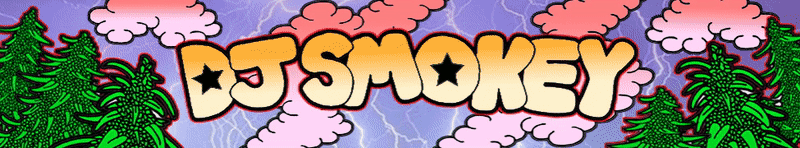Hello Growroom420,
So I thought I would start this thread as some of you may or may not be aware of certain features you all have control of within the forum.
I'll start with Mchat there is a feature in the UCP (user control panel) that allows you to alter the way you view chat. I find changing this feature helps a lot whilst in chat, its really simple to do.
Click on your user control panel, you can find this next to your profile name top right of the homepage. Find the mChat box and select tab. Here you can change various features within, one change I personally make is "Location of new chat messages because new messages will appear at the top or at the bottom in the chat." I find this feature makes chat a lot easier to follow.
Ok! So, secondly I thought I'd mention certain themes you can change within the forum. (The forums interface is set to a default theme called AcidTech). However, you all have the ability to change this. I use the CleanBoards theme but that's just my personal choice, I find it much easier on the eye and as the name suggests it looks rather clean. There are a couple of additional themes also Latte & Latte Red. Have a play and see what one works best for you. To do this locate the UCP enter and click on the Board preferences tab and you should easily find edit global settings. Then simply adjust the Board style Box to select a theme of your choice.
One last feature I thought I'd mention is how you choose to view threads and topics on the forum, there are a number of different features here that you can edit that will change how the forum displays them to you. Again head to your UCP and click on the Board Preferences Tab here you fill find Edit Display options and there you have it.
Tada!
Anyway I just thought i'd share these features with those thy may not even know they exist, but you can all have a play and pretty much customise your very own Grow Room experience. :laugh: :laugh: :laugh:
Hope It Helps,
Smokes