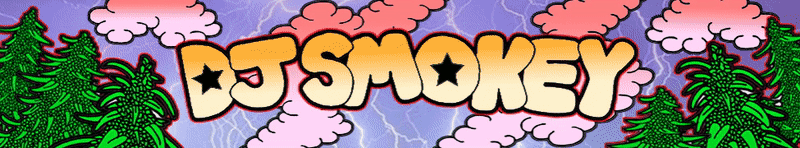.... I may remove the new chip when I get time and program some incase anyone else needs one - or at least upload the bin file.
SO! Here it is.....
Step one - Check firmware version


Step 2 - open rear or casing.

Step 3 - CHECK chip orientation - see the wee notch at one end? This has to be like this with the new chip :)
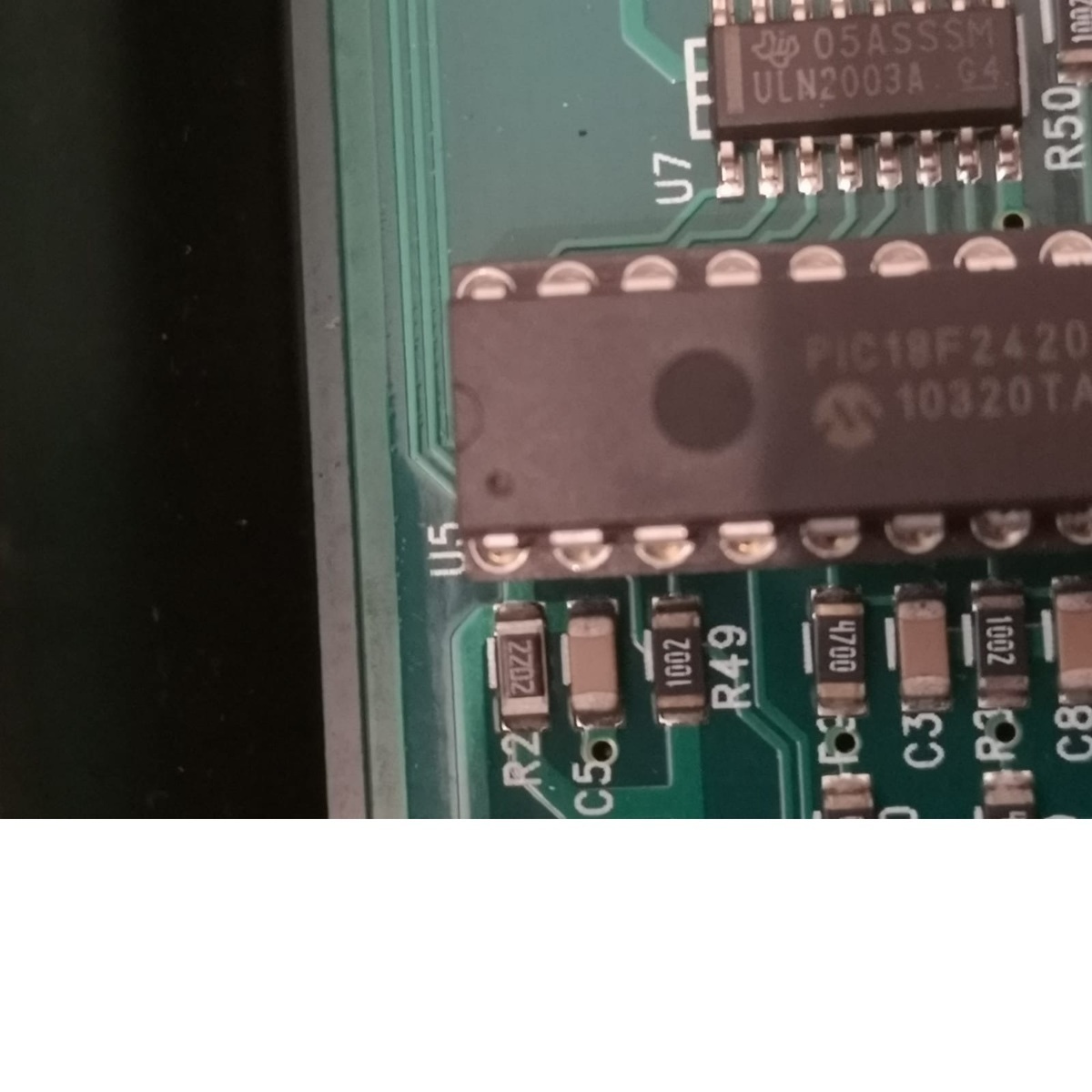
Step 4 - remove the chip - be gentle due to other components and bending legs on the old chip. You might not need the old one again.... but if the new one doesnt work for whatever reason you will!
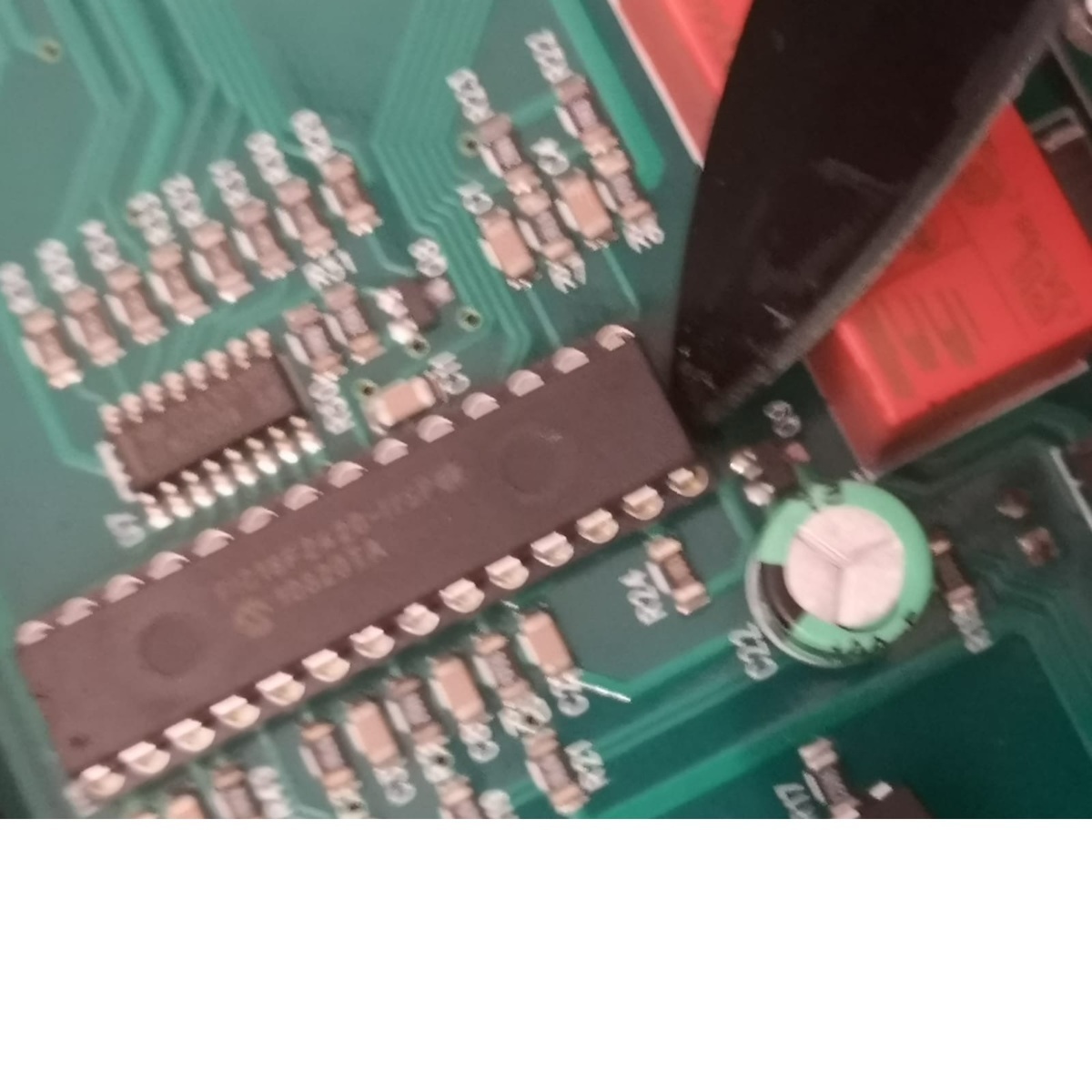
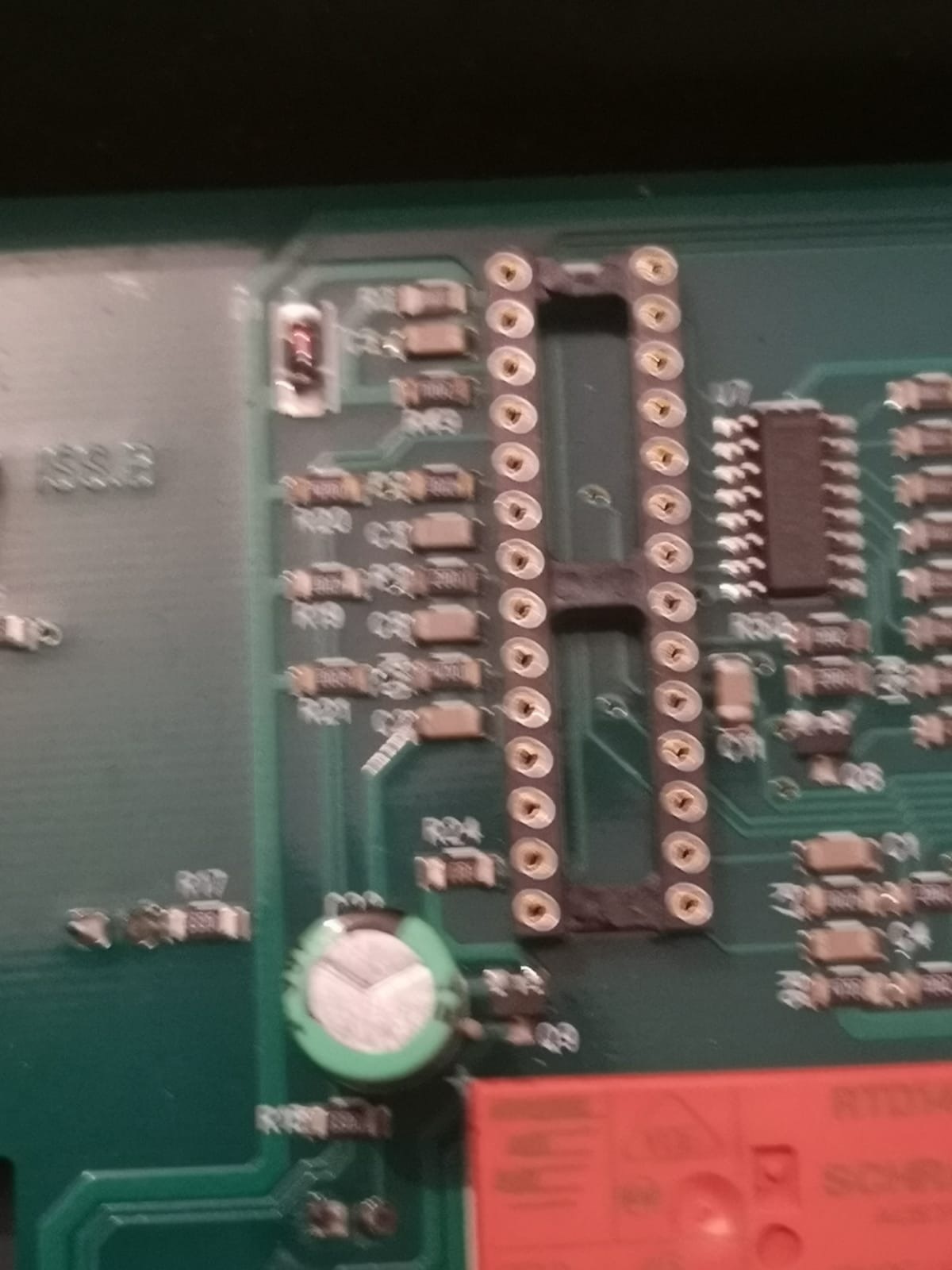
Step 5 - plug the new one in with GENTLE pressure. Start in the middle and work your way to the edges.
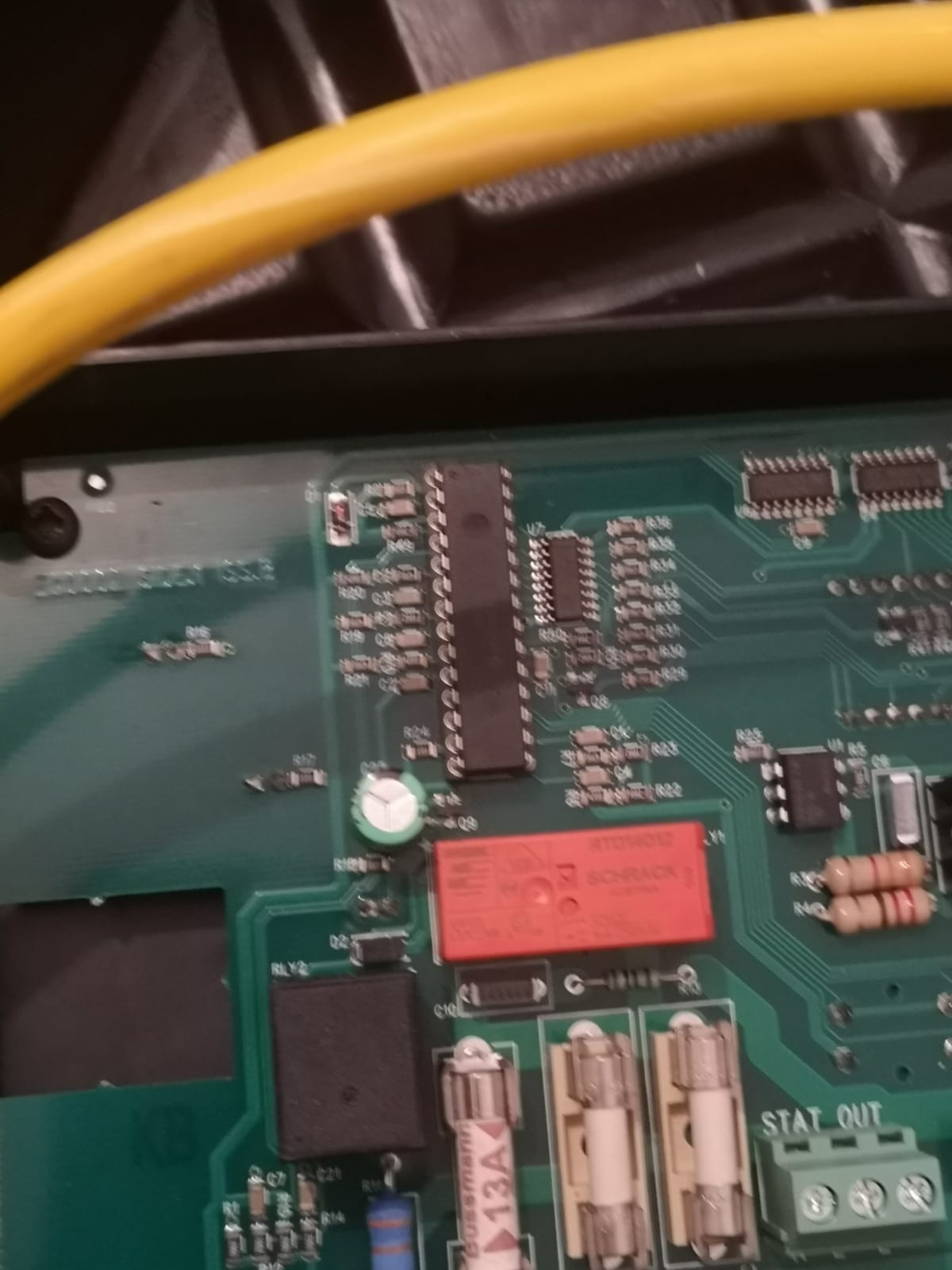
Step 6 - replace cover, turn on and see if it worked :)
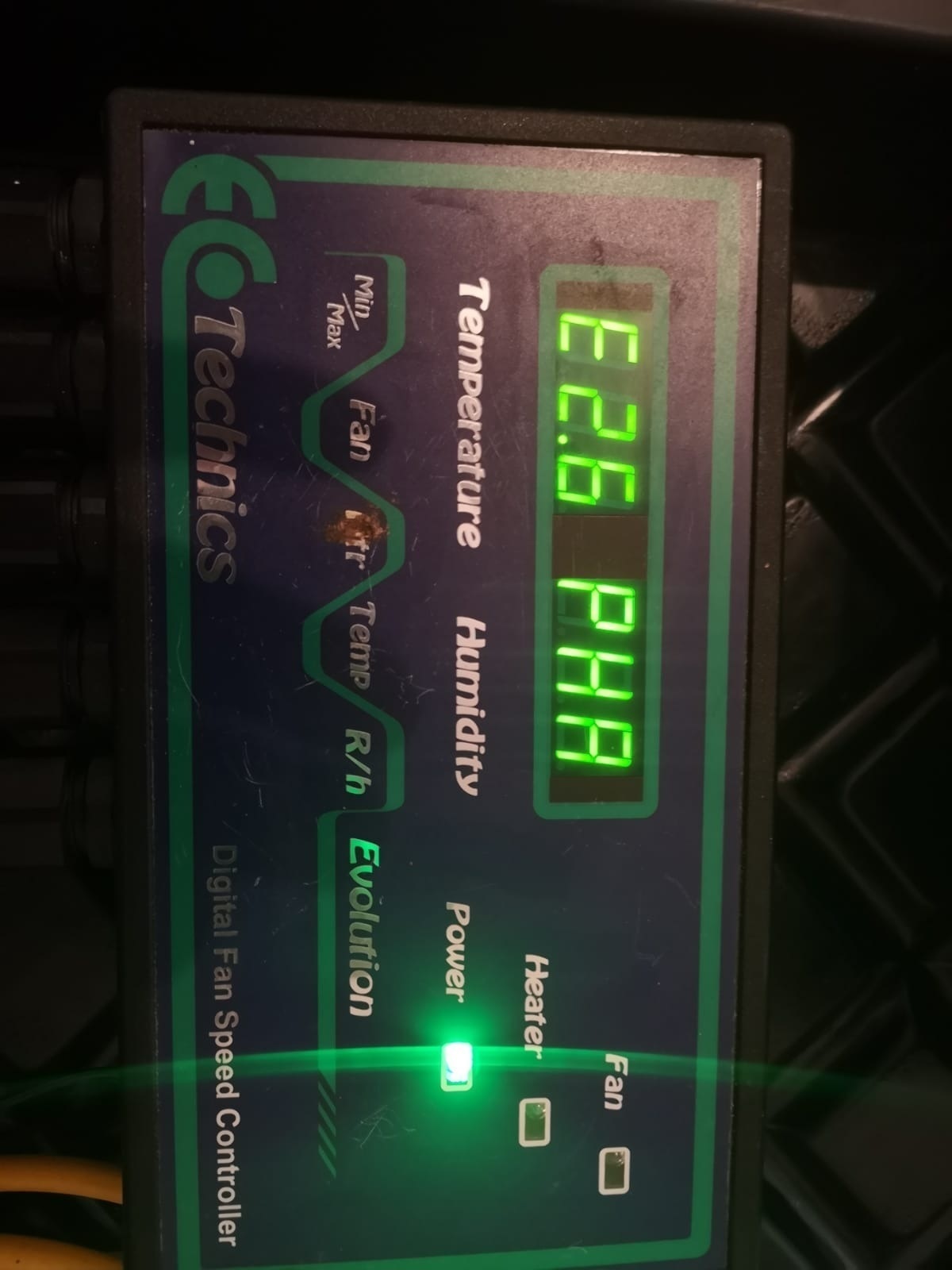
All in this took me 3 minutes max - again, thanks to Smokey :)
Edit - heres a video I made ..... honest ;) - Wish I'd seen it first but hey ho hahaha