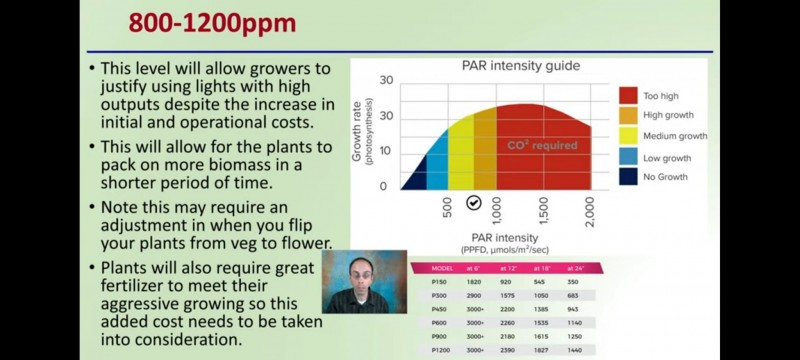In this review I will walk you through the Invisible Sun Smart Controller, I’d like to make it clear that I paid for this myself and I have no affiliation with invisible sun.
So first of all lets have a look at what’s in the box.

Included in the box is:
- Smart Controller
- Instructions
- 2x 3m daisy chain cable
- 2x 4m temperature probe
- 1.8m usb power cable
- 2x power brick adapters
- Wall mounting bracket
The display is easy to read and is all pretty much self explanatory.
What wasn’t obvious to me to start with was that this is actually a touchscreen, you can click the little gear icon in the bottom right corner and it’ll pop up a separate settings menu which also responds to touch.
From the Home Screen all you do is hold down the set button and the cursor will appear and let you start editing all the options, then just use the arrow keys to navigate your way around, when your done just press set again and your done, dead simple to use.

One thing I really like is the ability to set the light brightness by % or by watts, so for example you could just tell it set the lights to 50% and they will be dimmed to 50%, or perhaps you have 3 lights and you want to max them out at 100w each giving you a 300w total then instead of adjusting the percentage you adjust the watts to 100w, I really like that as it saves me having to work out what 55% of 480w is and things like that.
When you first fire it up you’ll want to navigate to the menu and then touch the “setting” icon, from here you can set the maximum power your biggest light will draw, for example I’m running 2x 240w x bars and 2x 150w v bars off the smart controller so my biggest wattage is 240w so I entered that into the field. You can also set the minimum and maximum values for the light brightness here, it’s been suggested to me to leave the minimum value alone or the light won’t turn off. Depending on what lights your using you might want to set a maximum value in here so you don’t accidentally turn the light up too high and fry your plants.
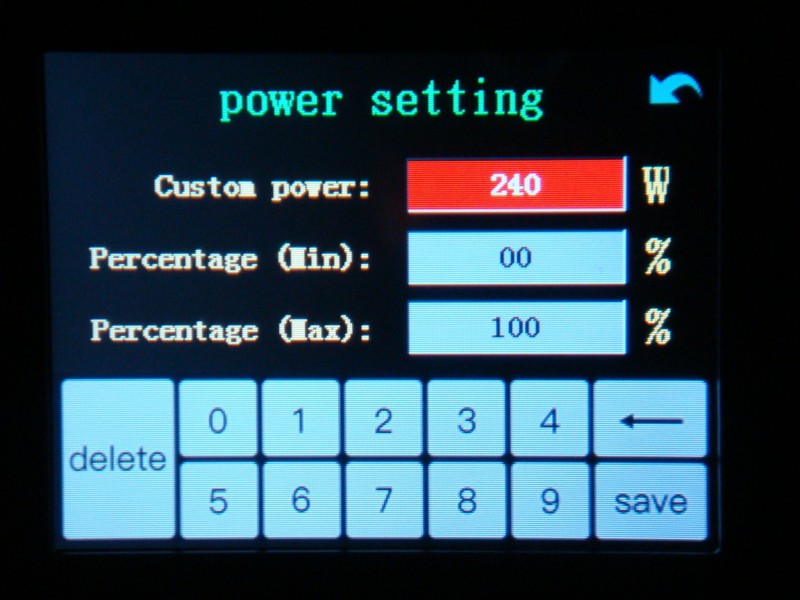
That brings me on to one of my favourite features on the smart controller, sunset/sunrise.
What a great feature, you basically input a number between 1-60 and that’s how long your sunrise and sunset will last, When the light switches on it will start at 0% and work its way up to the value you set for maximum brightness in the menu, taking as long as the time you entered into the field. Before lights go off the reverse happens and it dims itself back down to 0% for the allotted time. Very simple to use and a very handy feature.
My plants are in the last weeks of flowering and every day I’m adding an extra couple of minutes to sunset/ sunrise and taking away a couple of minutes of lights on time every couple of days to try and imitate the end of summer, While the jury is out on whether this is having any effect on my plants what so ever it is saving a little bit of electric along the way and in my eyes encouraging the plants to finish. Who knows though.
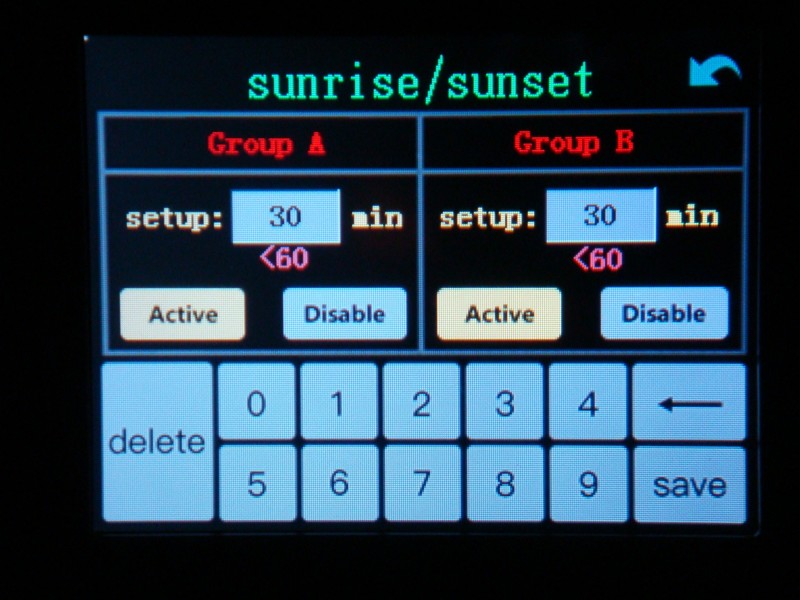
Also in the menu you have:
- Wireless devices- This lets you connect a device to the relays located at the bottom of the unit(not sure exactly what you can connect) which is controlled by the smart controller.
- Help- a quick help menu
- Device id- this is where you’ll find the qr code for connecting via the smart mesh app
- Output type- this should be left on 0-10v
- Sunrise/sunset- let’s you program up to an hour of sunset or sunrise.
- Screen off- switches screen off automatically after a short period of inactivity, can be useful if the smart controller is in with your plants

Pro’s:
- Customer support is second to none.
- Easy to mount.
- Long cables on temperature probes.
- Can be powered by USB.
- Sunrise and sunset function.
- Automatic shutoff functions, temp/humidity too high.
- Set max brightness in % or watts
- Control up to 200 lights.
- Maintains two different areas with up to 100 lights in each area.
- Display can be set to switch off automatically when not in use.
- Can be controlled via an app over Bluetooth.
- Acts like a digital timer giving you full control of light cycles down to the minute.
- On board RTC keeps time and settings intact after power outage.
- Works flawlessly.
- Cables from controller to light could do with being a little longer, that being said they are fine for my setup but for some people they will be too short and a replacement cable can be tricky to find. (The controller cable has a different pin out than a straight through rj14 to rj14 cable so an extension cable used to extend the cable that comes with it would be the best option.)
- Still draws power when lights are off due to ballast still being live, my two x bars draw 6w while off now, not a major deal breaker but something you should know, 100 lights all drawing 3w each while off is going to cost a substantial amount in a year, could use timers as well to mitigate this though.
- Chinese app (Chinese apps usually spy and collect data for Chinese government so they can profile and track you).
- Instructions could have been better.
You could just save yourself some money and use a timer to switch your lights on and off while manually dimming them down to the brightness you need, Where is the fun in that though, this acts as a timer but with some nice extra features thrown in. If you’ve spent all that money on the lights already then this is worth the extra in my eyes.
I hope that’s answered some questions for somebody, If there’s anything you want to know please feel free to ask.