How to quote on the forum
There are a few ways in which you can quote a post on the forum. Ill go through them below. These differ from mobile to desktop.
Standard quote
Available mobile and desktop.
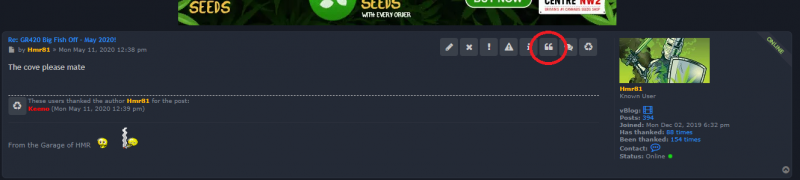
To quote a post you can select the quote button above. This will quote the full post in a new post to which you can reply.
Multi quote
Available on desktop and desktop view on mobile and tablet. May not be available on lower screen resolutions.
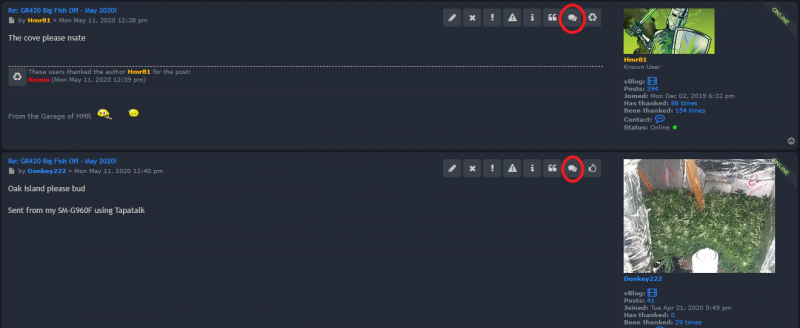
By clicking the quote button circled in the above image you can quote multiple posts and reply in one post. To do so click the multi quote button in the posts you wish to quote. You can do as many as you like.
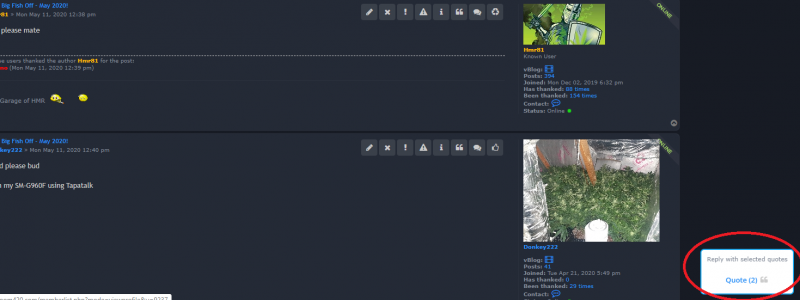
In the bottom right of your screen you will see the box circled in the above picture. This will show the amount of posts you wish to quote. Once you have selected the posts you wish to quote, click the word "quote" in the box on the bottom right of the screen and you will have all the posts appear in a post box ready for you to reply to.
Drag/Highlight quote
Only available on desktop.
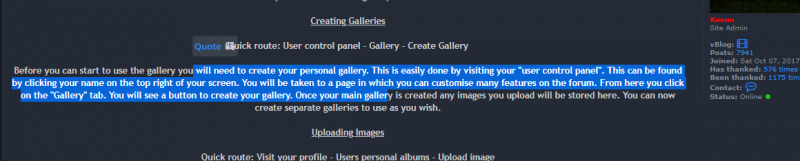
Another way in which you can quote is to highlight the text you wish to quote by dragging your cursor over it. a "Quote" button will appear, click this and the desired text will appear in a post box for you to reply to.
There are a few ways in which you can quote a post on the forum. Ill go through them below. These differ from mobile to desktop.
Standard quote
Available mobile and desktop.
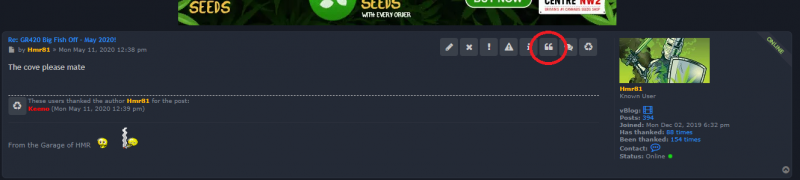
To quote a post you can select the quote button above. This will quote the full post in a new post to which you can reply.
Multi quote
Available on desktop and desktop view on mobile and tablet. May not be available on lower screen resolutions.
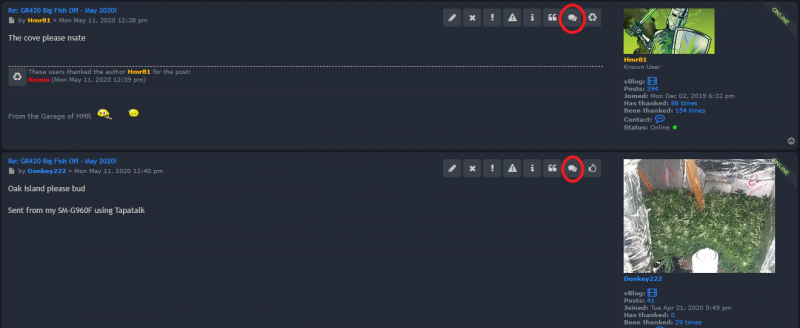
By clicking the quote button circled in the above image you can quote multiple posts and reply in one post. To do so click the multi quote button in the posts you wish to quote. You can do as many as you like.
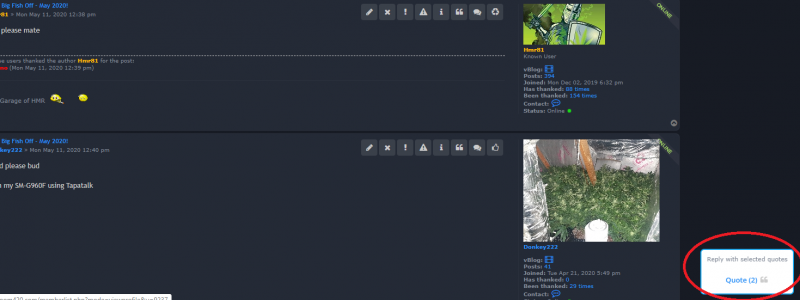
In the bottom right of your screen you will see the box circled in the above picture. This will show the amount of posts you wish to quote. Once you have selected the posts you wish to quote, click the word "quote" in the box on the bottom right of the screen and you will have all the posts appear in a post box ready for you to reply to.
Drag/Highlight quote
Only available on desktop.
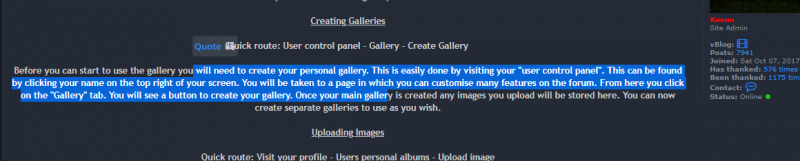
Another way in which you can quote is to highlight the text you wish to quote by dragging your cursor over it. a "Quote" button will appear, click this and the desired text will appear in a post box for you to reply to.




