As we don't have a gallery just yet we found a website which is easy and simple to use.
I would recommend you to strip all the metadata of the photos before uploading them (just if you want to be extra safe)
On my laptop I am using BatchPurifier which is free and on my phone Photo Exif Editor - Metadata editor. Which is free too.
Using your 2nd (fake lat's say) email address make a quick registration in here - https://postimages.cc/ . It only takes a few seconds to write down your email and they will send you an email with password.
After you login they made it very simple to use.
Click on My Images on top right corner (marked as Step 1) and then Create a New Gallery(Step 2). This way you will keep your photos in the right order.
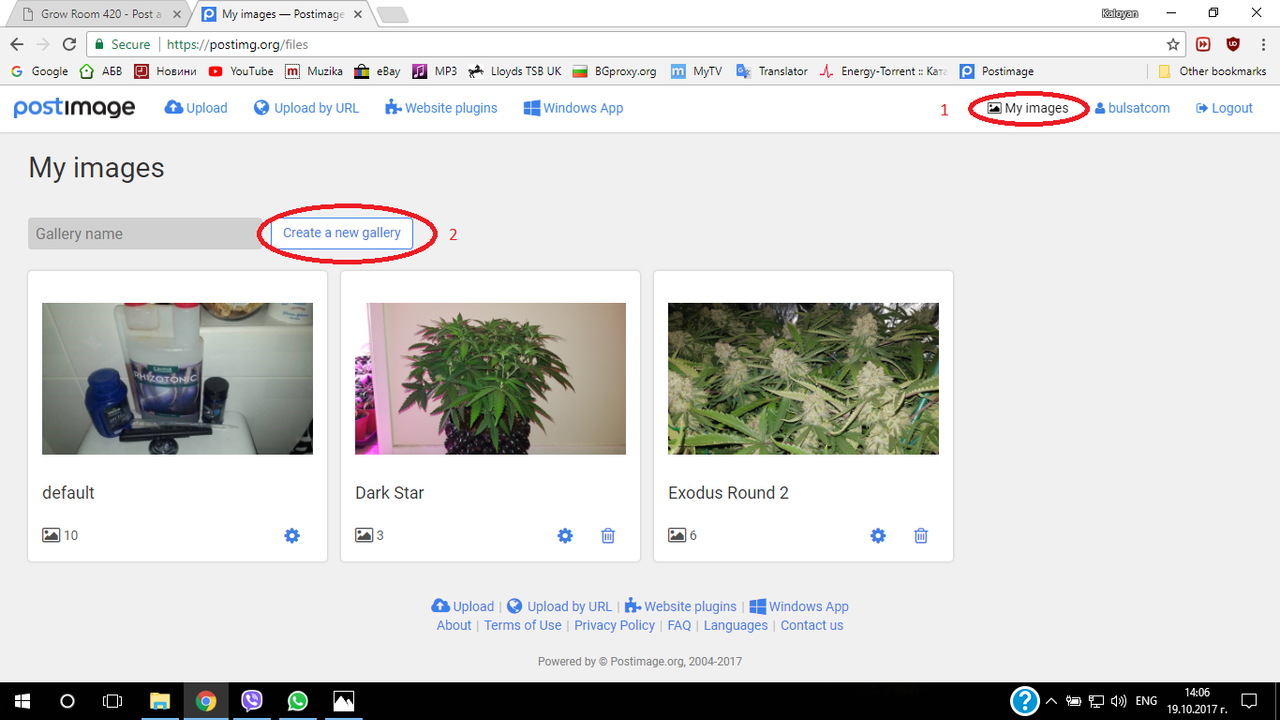
Click on the Album you've created and there will be an upload Button on top left corner.
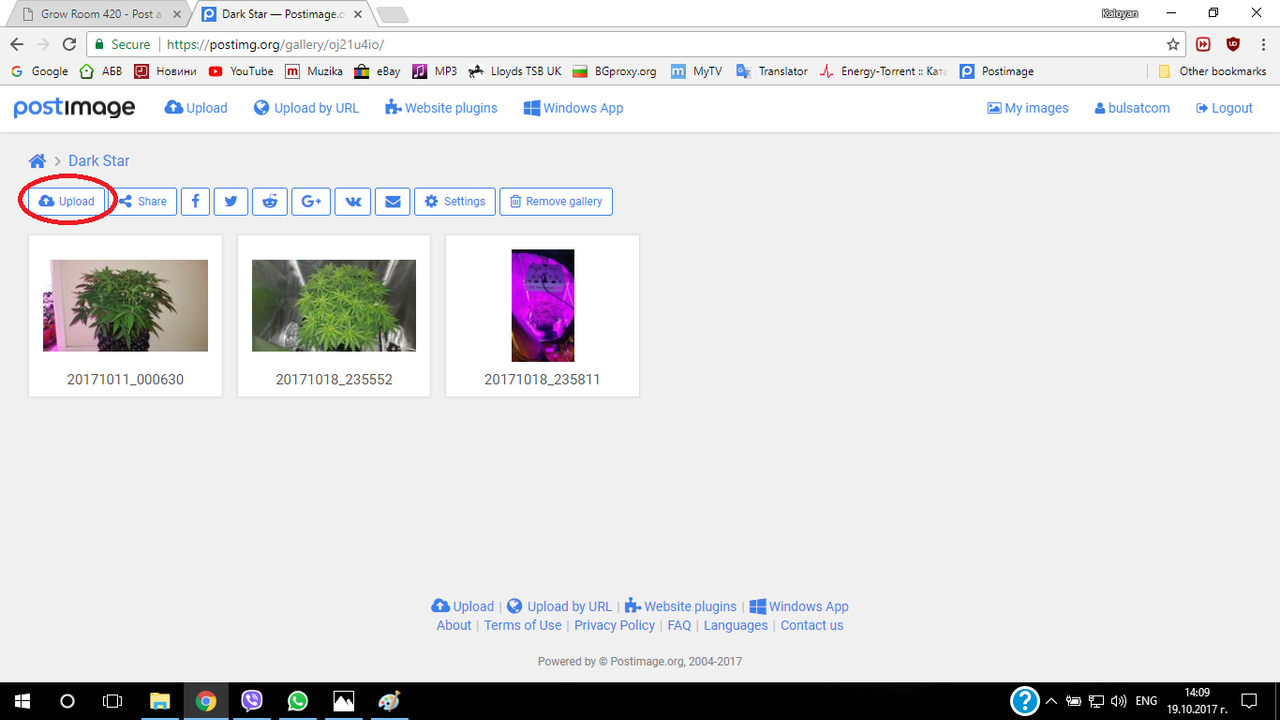
Once you are ready with the uploading click on the photo and you will see the Share button (Step 1) and then copy the link (Step 2).
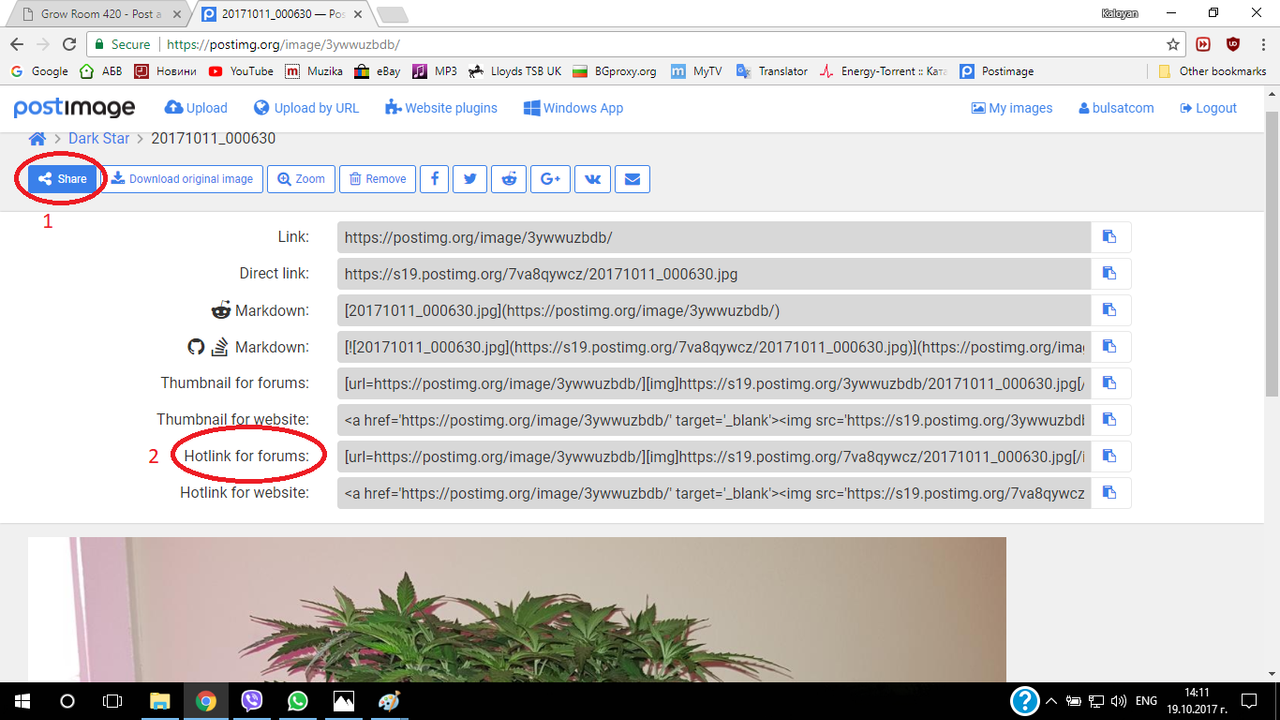
If you decide to do multiple photos, you just mark them all at once and upload them together. Then once ready choose Hotlinks for Forums from the drop menu and here you go - you have all the links together in there.
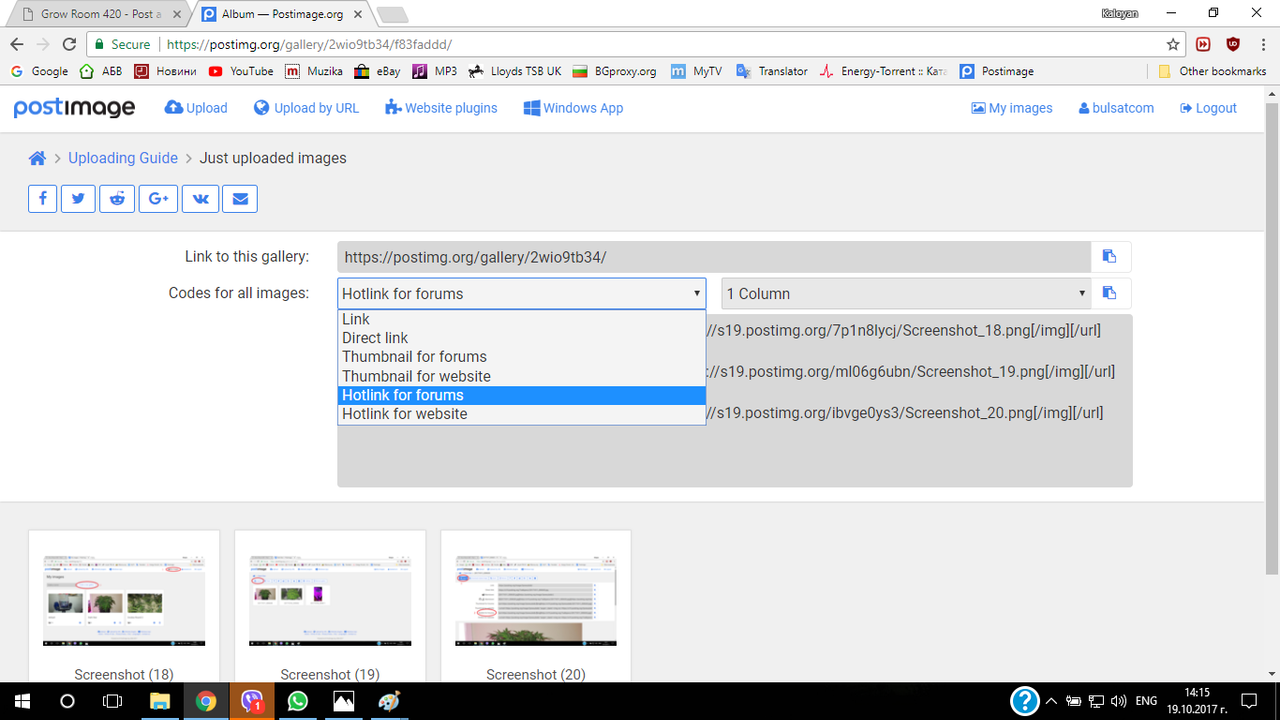
Hope that helps!





