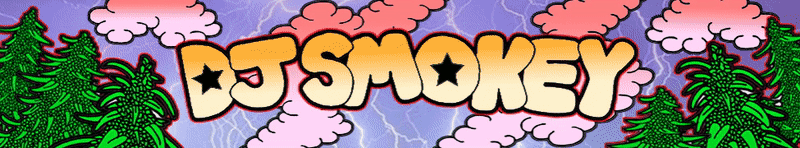first of all a disclaimer: I'm not an engineer, can't code, am not a maker and don't have experience with any of it - so whatever I'm reporting here is just my own learning experience: I don't know what I am doing, and if so I got it from helpful sources on the internet, off people who actually do know what they are doing.
The Project:
So I wanted to build a data logger and it's an evolving project. For now it logs and displays temperature and humidity of my grow tent every 25 seconds. The data is stored on a micro SD card as a comma separated txt file and displayed on a little lit LCD. It is powered by USB.
This is it:
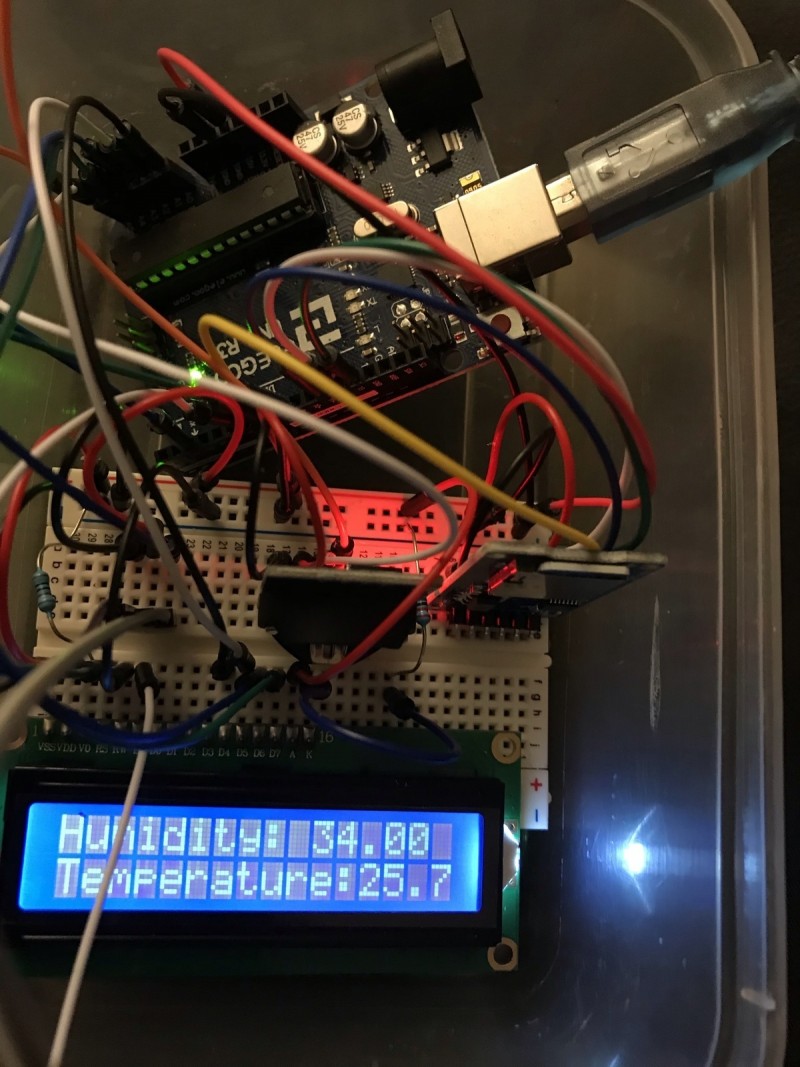
Looks a bit frantic I know - I have many ideas for improvements of it - until then it is just a prototype.
So far:
Most of my kit is from two Elegoo Arduino kits of Amazon. If you can buy the original - just to support the cause, otherwise it's totally fine. The items used from those kits are:
Arduino Uno
16x2 LCD
DHT11 (Humidity and Temperature sensor)- mine was mounted so I didn't need a resistor with it.
SD card module,
RTC (real time clock) module
micro SD card
1k and 220 Ohm resistors
jumper wires
Bread Board
Both the wiring and code are mostly from those two tutorials:
https://randomnerdtutorials.com/arduino ... rd-module/
for the temperature logging and:
https://circuitdigest.com/microcontroll ... easurement
for the LCD.
There were a few issues I ran into: 1. I needed to download a newer version of the Arduino IDE to work with the newest Mac OS on 64bit.
Then I ran out of digital pins but you can just use the analog ins as 14, 15, 16, 17...
so the final code looks like this:
Code: Select all
/*
* Rui Santos
* Complete Project Details http://randomnerdtutorials.com
*/
#include <SPI.h> //for the SD card module
#include <SD.h> // for the SD card
#include <DHT.h> // for the DHT sensor
#include <RTClib.h> // for the RTC
#include<LiquidCrystal.h>
LiquidCrystal lcd(7,6,14,15,16,17);
byte degree[8] =
{
0b00011,
0b00011,
0b00000,
0b00000,
0b00000,
0b00000,
0b00000,
0b00000
}; //degree symbol for lcd
//define DHT pin
#define DHTPIN 2 // what pin we're connected to
// uncomment whatever type you're using
#define DHTTYPE DHT11 // DHT 11
//#define DHTTYPE DHT22 // DHT 22 (AM2302)
//#define DHTTYPE DHT21 // DHT 21 (AM2301)
// initialize DHT sensor for normal 16mhz Arduino
DHT dht(DHTPIN, DHTTYPE);
// change this to match your SD shield or module;
// Arduino Ethernet shield and modules: pin 4
// Data loggin SD shields and modules: pin 10
// Sparkfun SD shield: pin 8
const int chipSelect = 8;
// Create a file to store the data
File myFile;
// RTC
RTC_DS1307 rtc;
void setup() {
//initializing the DHT sensor
dht.begin();
//initializing Serial monitor
Serial.begin(9600);
// setup for the RTC
while(!Serial); // for Leonardo/Micro/Zero
if(! rtc.begin()) {
Serial.println("Couldn't find RTC");
while (1);
}
else {
// following line sets the RTC to the date & time this sketch was compiled
rtc.adjust(DateTime(F(__DATE__), F(__TIME__)));
}
if(! rtc.isrunning()) {
Serial.println("RTC is NOT running!");
}
// setup for the SD card
Serial.print("Initializing SD card...");
if(!SD.begin(chipSelect)) {
Serial.println("initialization failed!");
return;
}
Serial.println("initialization done.");
//open file
myFile=SD.open("DATA.txt", FILE_WRITE);
// if the file opened ok, write to it:
if (myFile) {
Serial.println("File opened ok");
// print the headings for our data
myFile.println("Date,Time,Temperature ºC, Humidity %");
}
myFile.close();
lcd.begin(16, 2);
lcd.createChar(1, degree);
lcd.clear();
lcd.print(" Humidity ");
lcd.setCursor(0,1);
lcd.print(" Measurement ");
delay(2000);
lcd.clear();
lcd.print("Weedabix @ GR420 ");
delay(2000);
}
void loggingTime() {
DateTime now = rtc.now();
myFile = SD.open("DATA.txt", FILE_WRITE);
if (myFile) {
myFile.print(now.year(), DEC);
myFile.print('/');
myFile.print(now.month(), DEC);
myFile.print('/');
myFile.print(now.day(), DEC);
myFile.print(',');
myFile.print(now.hour(), DEC);
myFile.print(':');
myFile.print(now.minute(), DEC);
myFile.print(':');
myFile.print(now.second(), DEC);
myFile.print(",");
}
Serial.print(now.year(), DEC);
Serial.print('/');
Serial.print(now.month(), DEC);
Serial.print('/');
Serial.println(now.day(), DEC);
Serial.print(now.hour(), DEC);
Serial.print(':');
Serial.print(now.minute(), DEC);
Serial.print(':');
Serial.println(now.second(), DEC);
myFile.close();
delay(1000);
}
void loggingTemperature() {
// Reading temperature or humidity takes about 250 milliseconds!
// Sensor readings may also be up to 2 seconds 'old' (its a very slow sensor)
// Read temperature as Celsius
float t = dht.readTemperature();
// Read temperature as Fahrenheit
//float f = dht.readTemperature(true);
// Check if any reads failed and exit early (to try again).
if (isnan(t) /*|| isnan(f)*/) {
Serial.println("Failed to read from DHT sensor!");
return;
}
//debugging purposes
Serial.print("Temperature: ");
Serial.print(t);
Serial.println(" *C");
//Serial.print(f);
//Serial.println(" *F\t");
myFile = SD.open("DATA.txt", FILE_WRITE);
if (myFile) {
Serial.println("open with success");
myFile.print(t);
myFile.println(",");
}
myFile.close();
delay(1000);
}
void loggingHumidity() {
// Reading temperature or humidity takes about 250 milliseconds!
// Sensor readings may also be up to 2 seconds 'old' (its a very slow sensor)
// Read temperature as Celsius
float h = dht.readHumidity();
// Check if any reads failed and exit early (to try again).
if (isnan(h) /*|| isnan(f)*/) {
Serial.println("Failed to read from DHT sensor!");
return;
}
//debugging purposes
Serial.print("Humidity: ");
Serial.print(h);
Serial.println(" %");
myFile = SD.open("DATA.txt", FILE_WRITE);
if (myFile) {
Serial.println("open with success");
myFile.print(h);
myFile.println(",");
}
myFile.close();
delay(1000);
}
void printingData(){
float h = dht.readHumidity();
// Check if any reads failed and exit early (to try again).
if (isnan(h) /*|| isnan(f)*/) {
Serial.println("Failed to read from DHT sensor!");
return;
}
//debugging purposes
Serial.print("Humidity: ");
Serial.print(h);
Serial.println(" %");
float t = dht.readTemperature();
// Read temperature as Fahrenheit
//float f = dht.readTemperature(true);
// Check if any reads failed and exit early (to try again).
if (isnan(t) /*|| isnan(f)*/) {
Serial.println("Failed to read from DHT sensor!");
return;
}
//debugging purposes
Serial.print("Temperature: ");
Serial.print(t);
Serial.println(" *C");
//Serial.print(f);
//Serial.println(" *F\t");
lcd.setCursor(0,0);
lcd.print("Humidity: ");
lcd.print(h); // printing Humidity on LCD
lcd.print(" %");
lcd.setCursor(0,1);
lcd.print("Temperature:");
lcd.print(t); // Printing temperature on LCD
lcd.write(1);
lcd.print("C");
delay(500);
}
void loop() {
loggingTime();
loggingTemperature();
delay(4000);
loggingHumidity();
printingData();
delay(25000);
}As I said, credits to those who wrote the actual tutorials, so I left the link in the comments.
But I couldn't resist to tinker with the welcome screen ;-)
Here's a little video to show it booting up.
Next steps are:
- get a longer cable to put the sensor next to the flowers and not having it dangle quite far up in the tent
- include light and pressure sensors to check on the fan as well as a soil humidity sensor (or multiple)
- add a button for the LCD backlight
- stream it to the cloud so I can check it on my phone
- solder it onto e.g. a prototype shield
- put it in a case
Happy to provide more details if anyone wants them, or take some advice from anyone knowledgeable!
cheers,
weedabix